The Hitchhiker’s Guide to the WordPress Coding Standards
A talk by @thorstenfrommen
Who’s That Guy?

Thorsten Frommen
- Certified PHP engineer, web development professional, and tester.
- Senior WordPress Engineer at Human Made.
- Co-organizer of the local WordPress meetup in Aachen, Germany.
Coding Standards
What Are Coding Standards?
- Rules and guidelines for writing code.
- Adopted by a large group of people.
Terminology
- Coding Standards
- Coding Conventions
- Code Style
- Best Practices
- Naming Conventions
- Comment Conventions
- ...
Who Defines Coding Standards?
- Inventors of a programming language.
- Company (e.g., Zend Framework Coding Standards).
- Community (e.g., WordPress Coding Standards).
- Any large enough group of people, actually.
Why Use Coding Standards?
- Better readability.
- Consistent code.
- Easier maintenance.
- Secure code.
- Contributes to code quality.
“Rules are meant to be broken.”
WordPress
Coding Standards
WordPress Coding Standards
- PHP Coding Standards
- JavaScript Coding Standards
- HTML Coding Standards
- CSS Coding Standards
- Accessibility Coding Standards
PHP Coding Standards
- Use real tabs, and not spaces.
- Use
elseif, notelse if. -
Constants should be in all upper-case with underscores separating words:
define( 'DOING_AJAX', true );
JavaScript Coding Standards
- No whitespace at the end of line or on blank lines.
- Use single-quotes for string literals.
-
Always include extra spaces around elements and arguments:
foo( options, object[ property ] );
HTML Coding Standards
- All tags and attributes must be written in lowercase.
- Always quote attributes.
-
Self-closing tags should have exactly one space before the forward slash:
<br />
CSS Coding Standards
- Attribute selectors should use double quotes around values.
- Properties should be followed by a colon and a space.
-
Rule sets for media queries should be indented one level in:
@media all and (min-width: 1024px) { /* Your selectors */ }
Accessibility Coding Standards
- Use
wp.a11y.speak()for all simple AJAX responses. - For
<img>elements, the accessible name should be in the alt attribute. - Links surrounded by other text (in a line or block of text) need to be always underlined.
How to Start
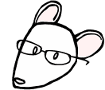
EditorConfig
.editorconfig
- Single dot file.
- Define and maintain consistent coding styles.
- Usable with different editors and IDEs.
EditorConfig Properties
indent_styleindent_sizetab_widthend_of_linecharsettrim_trailing_whitespaceinsert_final_newline- (
max_line_length)
Example .editorconfig File
root = true
[*]
charset = utf-8
end_of_line = lf
insert_final_newline = true
trim_trailing_whitespace = true
indent_style = tab
[*.yml]
indent_style = space
indent_size = 2
[*.md]
trim_trailing_whitespace = false
[{*.txt,wp-config-sample.php}]
end_of_line = crlf

Git
.gitattributes
- Single dot file.
- Define attributes per pathnames.
Example .gitattributes File
* text eol=lf
*.jpg binary
*.png binary
/.gitattributes export-ignore
# Other attribute defitions...
PHP_CodeSniffer
PHP_CodeSniffer
- Detects violations of PHP coding standards.
- Actually, JavaScript and CSS too.
- The main tool for coding standards.
PHP_CodeSniffer Standards
- Collection of pre-configured rules.
-
Built-in standards:
PEARPSR2Zend- ...
PHP_CodeSniffer WordPress Standards
WordPressWordPress-CoreWordPress-VIP- ...
Other PHP_CodeSniffer Standards
PHP_CodeSniffer Ruleset File
<?xml version="1.0"?>
<ruleset name="MyStandard">
<file>./src</file>
<file>./index.php</file>
<file>./uninstall.php</file>
<exclude-pattern>*/node_modules/*</exclude-pattern>
<arg name="extensions" value="php"/>
<arg value="ps"/>
<config name="testVersion" value="7.0-"/>
<rule ref="PHPCompatibility"/>
<rule ref="WordPress"/>
</ruleset>
Including/Excluding Individual Sniffs
<?xml version="1.0"?>
<ruleset name="MyStandard">
<!-- Other configuration... -->
<rule ref="Generic.PHP.Syntax"/>
<rule ref="WordPress">
<exclude name="WordPress.VIP"/>
</rule>
<rule ref="WordPress.NamingConventions.ValidHookName">
<properties>
<property name="additionalWordDelimiters" value="."/>
</properties>
</rule>
</ruleset>
Generating Reports
<?xml version="1.0"?>
<ruleset name="MyStandardWithReports">
<arg name="report-full" value="report-full.txt"/>
<arg name="report-source" value="report-source.txt"/>
<arg name="report-summary" value="report-summary.txt"/>
<arg name="cache"/>
<rule ref="./phpcs.xml.dist"/>
</ruleset>
Using PHP_CodeSniffer
-
Reporting:
$ phpcs -
Autofixing (!):
$ phpcbf
Example: Malformatted Code
function wp_set_post_lock($postId )
{
if ( ! $post = get_post( $postId ) ) return false;
if ( 0 == ( $user_id = get_current_user_id() ) )
return false;
$now = time();
$lock = "$now:$user_id";
update_post_meta ( $post->ID, "_edit_lock", $lock);
return array( $now, $user_id )
}
Example: Automatically Fixed Code
function wp_set_post_lock( $postId ) {
if ( ! $post = get_post( $postId ) ) {
return false;
}
if ( 0 == ( $user_id = get_current_user_id() ) ) {
return false;
}
$now = time();
$lock = "$now:$user_id";
update_post_meta( $post->ID, '_edit_lock', $lock );
return array( $now, $user_id );
}
Example: Manually Fixed Code
function wp_set_post_lock( $post_id ) {
$post = get_post( $post_id );
if ( ! $post ) {
return false;
}
$user_id = get_current_user_id();
if ( 0 == $user_id ) {
return false;
}
$now = time();
$lock = "$now:$user_id";
update_post_meta( $post->ID, '_edit_lock', $lock );
return array( $now, $user_id );
}
Selectively Disabling PHP_CodeSniffer
-
Directive comments:
// phpcs:ignore// phpcs:disable// phpcs:enable// phpcs:ignoreFile
-
Optional list of standards/sniffs:
// phpcs:ignore WordPress// phpcs:disable WordPress.CSRF

ESLint
ESLint
- Pluggable linting utility for JavaScript and JSX.
- Highly configurable.
- Optional autofix capabilities.
ESLint Rule Categories
- Possible errors.
- Best practices.
- Variables.
- Node.js and CommonJS.
- Stylistic issues.
- ES6.
ESLint Configuration
{
"parserOptions": {
"ecmaVersion": 6,
"sourceType": "module",
"ecmaFeatures": {
"jsx": true
}
},
"plugins": [
"import"
],
"rules": {
"eqeqeq": 2,
"import/named": 2
}
}
Using ESLint
-
Linting:
$ eslint -
Autofixing:
$ eslint --fix
Selectively Disabling ESLint Rules
-
Directive comments:
// eslint-disable// eslint-enable// eslint-disable-line// eslint-disable-next-line
-
Optional list of rules:
// eslint-disable eqeqeq// eslint-disable-line curly, eqeqeq
eslint-config-wordpress
{
"extends": "wordpress",
"plugins": [
"import"
],
"rules": {
"import/named": 2
}
}
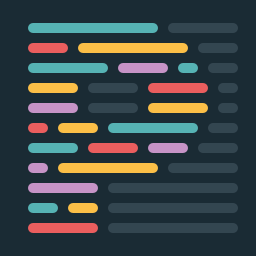
Prettier
Prettier
- Opinionated code formatter.
- Works with JavaScript and CSS, and more.
- PHP is a work-in-progress.
Not Being Used . . . Yet!?
Reach out on Twitter:
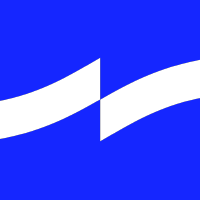
Tide
Lessons Learned
- Coding standards make a whole lot of sense.
- Use them!
- It’s not all or nothing.
- WordPress Core contains tons of CS violations. Yet!?