One Website, All the Languages
How to Set up a Multilingual WordPress Website
With MultilingualPress
A talk by @thorstenfrommen
Who’s That Guy?

Thorsten Frommen
-
WordPress engineer and technical project lead at

- Part of Inpsyde’s QA team.
- Lead developer of MultilingualPress.
- Certified PHP engineer, web development professional, and tester.
MultilingualPress in a Nutshell
The multisite-based free open source plugin for multilingual websites.
- Create an unlimited number of related (language) sites.
- Choose from and customize (currently) 174 languages.
- Translate whatever post or term you like.
- Make translations available via menu, widget or Quicklinks.
- No lock-in effect!
The Automagic of MultilingualPress
-
hreflanginformation:-
HTML link elements in header;
- HTTP headers indicating different language versions.
-
HTML link elements in header;
-
Language negotiation:
- redirect users according to their browser settings.
MultilingualPress Tech Facts
- Mature object-oriented PHP codebase. JavaScript, too!
- Public API including functions, and action and filter hooks.
- Rich technical inline documentation.
- WordPress.com VIP-approved (for inclusion in VIP Go sites).
- Development in public GitHub repository. Contribute!
WordPress Multisite
“A multisite network is a collection of sites
that all share the same WordPress installation.”“The individual sites […] do not have their own directories on your server,
although they do have separate directories for media uploads […],
and they do have separate tables in the database.” WordPress Codex
Why Multisite?
-
Core WordPress feature:
- no custom functionality (i.e., solidly integrated);
- not (yet) widely, but heavily used (e.g., WordPress.com).
-
Performance:
- no heavy computations for each and every post;
- lots of cached data.
-
Search Engine Optimization:
- truly separate language versions of your content;
- permalinks like you set them up—no rewrites, promised.
Excursus: How to Go Multisite
…in five slides.Allow Multisite
wp-config.php file:
define( 'WP_ALLOW_MULTISITE', true );
require statement.
Network Setup
As Administrator, go to Tools › Network Setup at wp-admin/network.php:
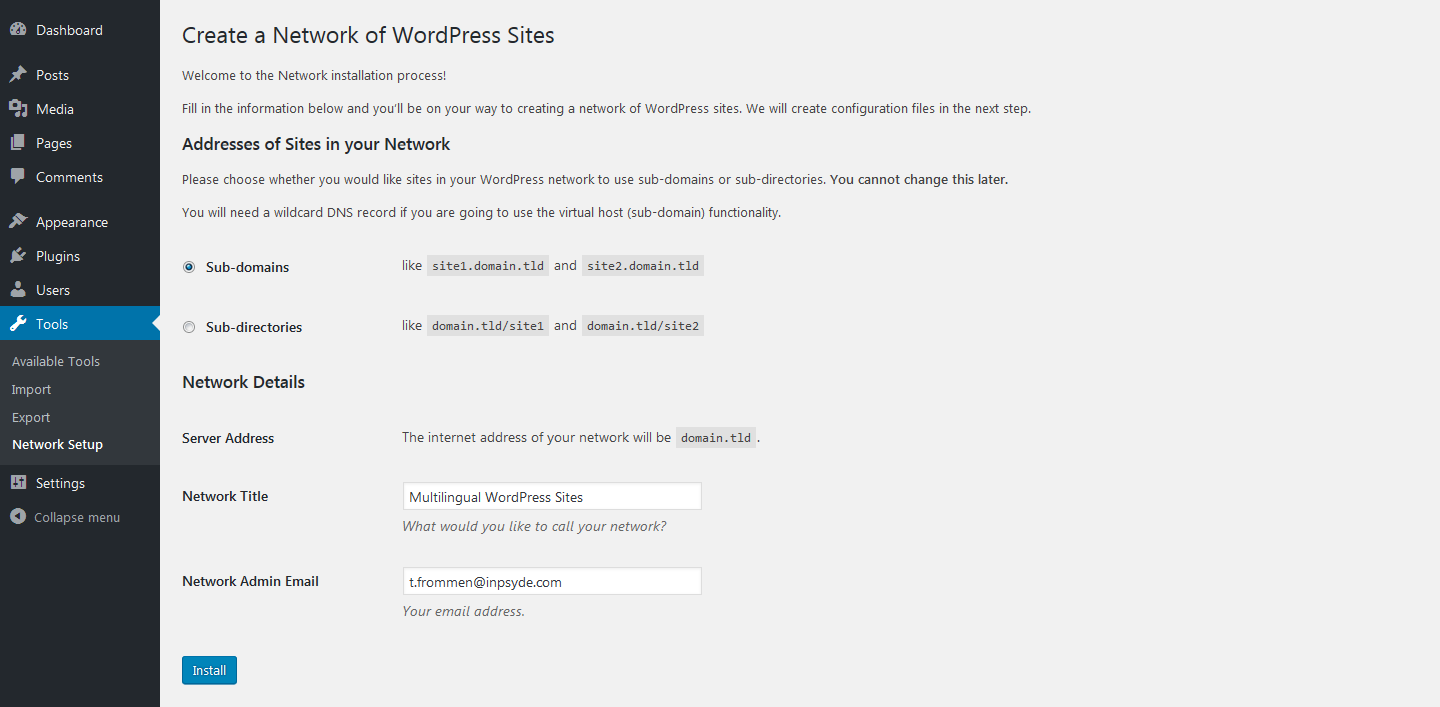
Update Your wp-config.php File
WP_ALLOW_MULTISITE constant:
define( 'MULTISITE', true );
define( 'SUBDOMAIN_INSTALL', true );
define( 'DOMAIN_CURRENT_SITE', 'domain.tld' );
define( 'PATH_CURRENT_SITE', '/' );
define( 'SITE_ID_CURRENT_SITE', 1 );
define( 'BLOG_ID_CURRENT_SITE', 1 );
Update Your .htaccess File
RewriteEngine On
RewriteBase /
RewriteRule ^index\.php$ - [L]
RewriteRule ^wp-admin$ wp-admin/ [R=301,L]
RewriteCond %{REQUEST_FILENAME} -f [OR]
RewriteCond %{REQUEST_FILENAME} -d
RewriteRule ^ - [L]
RewriteRule ^(wp-(content|admin|includes).*) $1 [L]
RewriteRule ^(.*\.php)$ $1 [L]
RewriteRule . index.php [L]
Log in, Again
Congratulations! You’re a Super Admin now.
User Story I
I want to create a bilingual website from scratch.
Activate MultilingualPress
Go to the Plugins page in your Network Admin, and activate MultilingualPress.
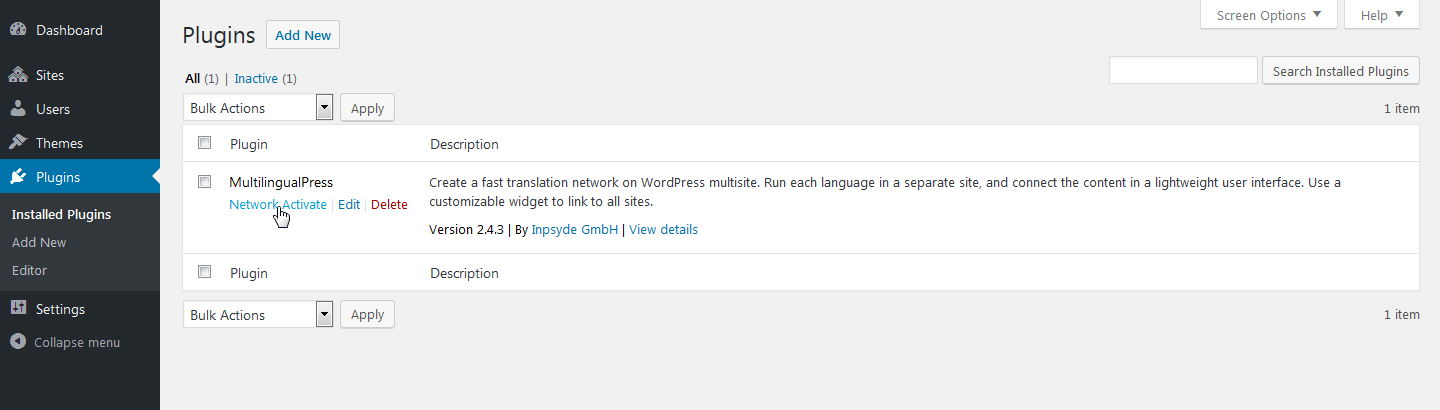
That’s it already. MultilingualPress can be used without any plugin settings.
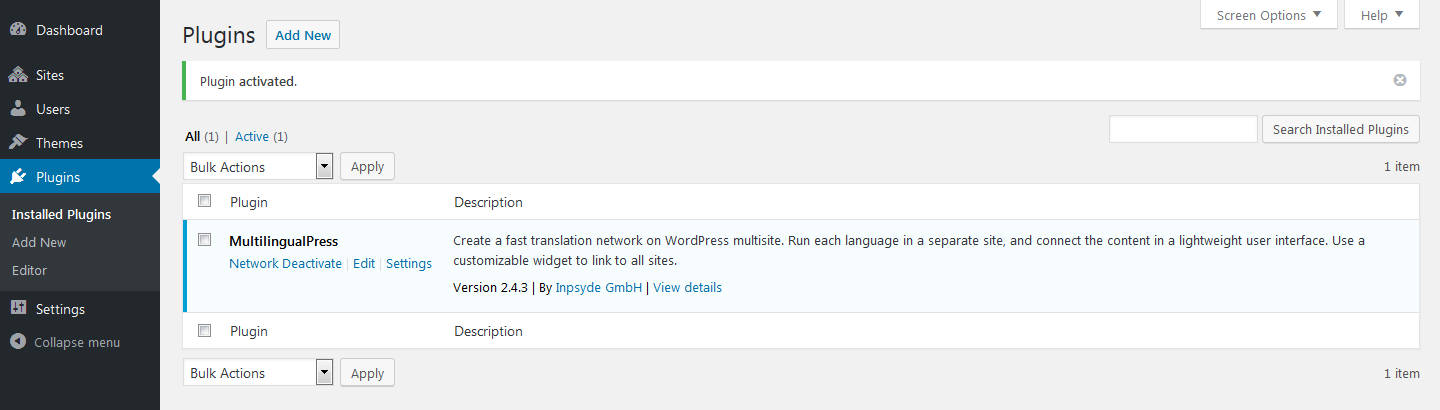
Set Up Your (Language) Sites
Edit your existing site.
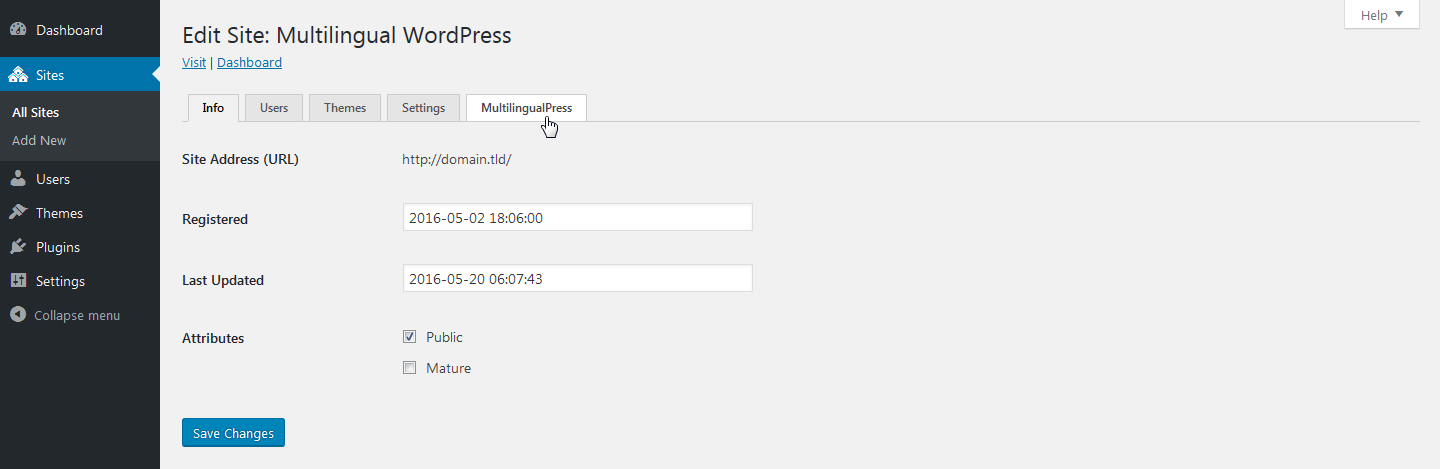
Set the site language.
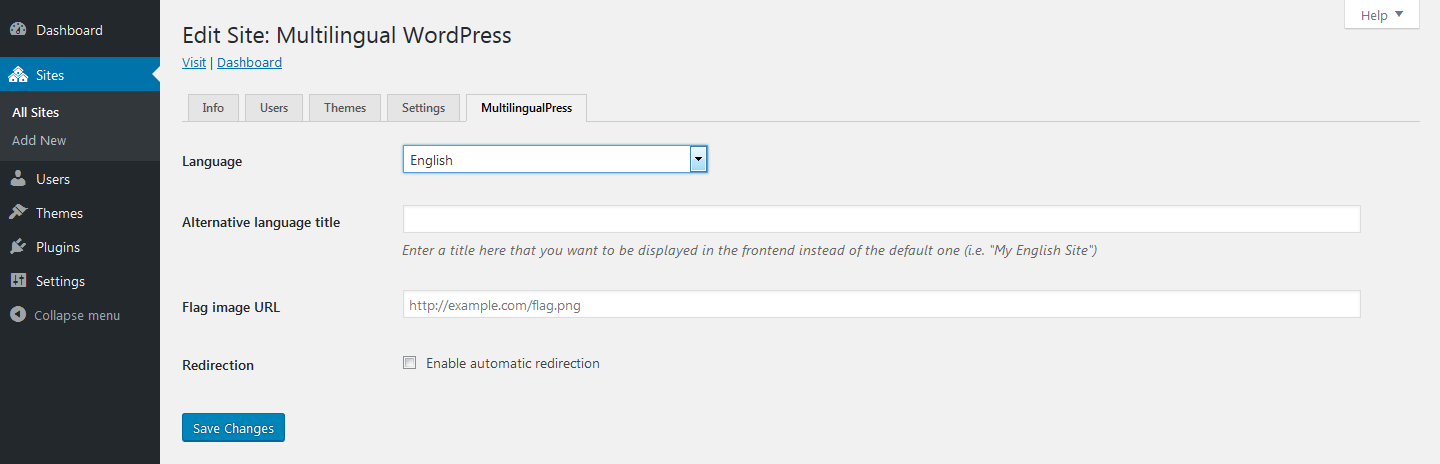
Add a new site.
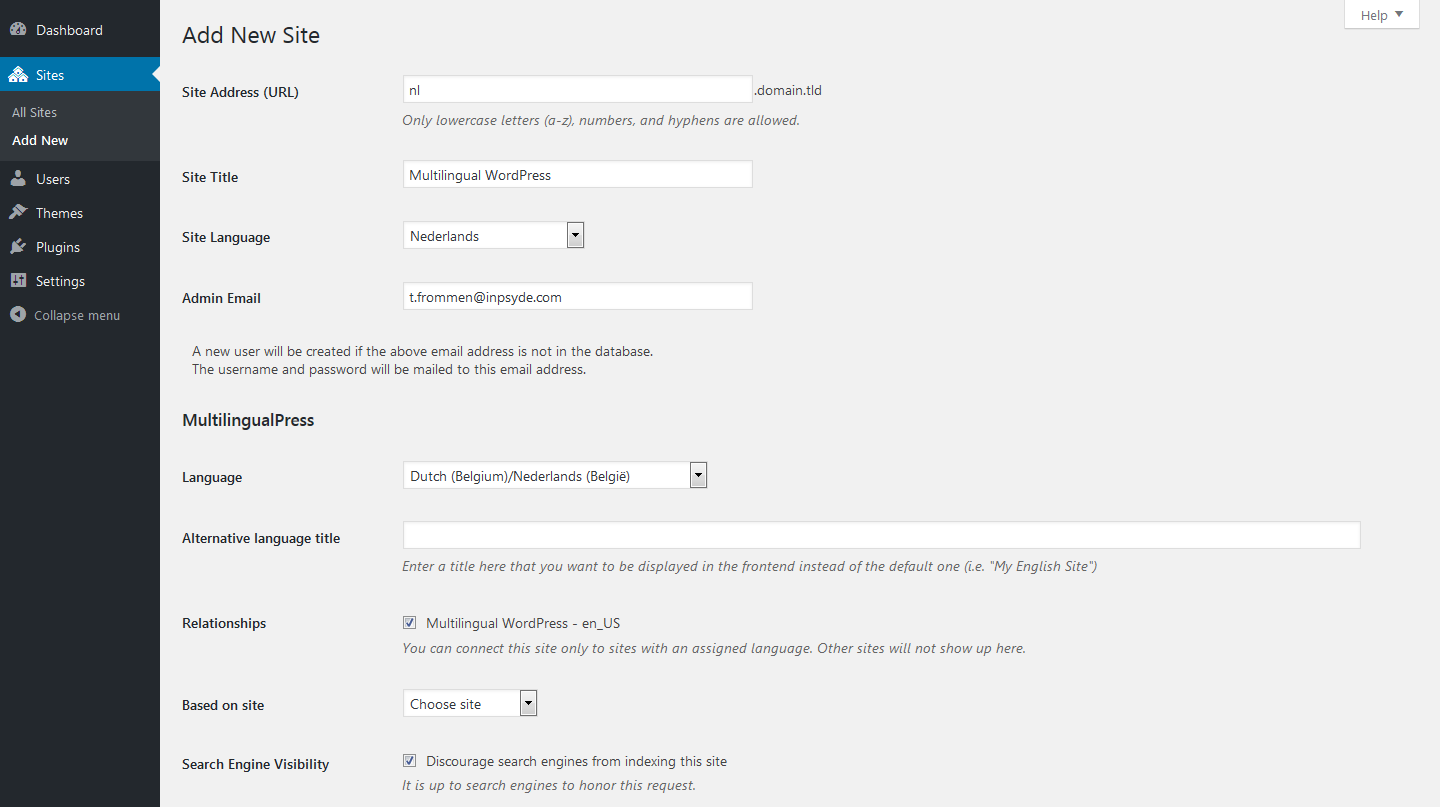
Connect Existing Posts
Change the relationship, select an existing post, and save your changes.
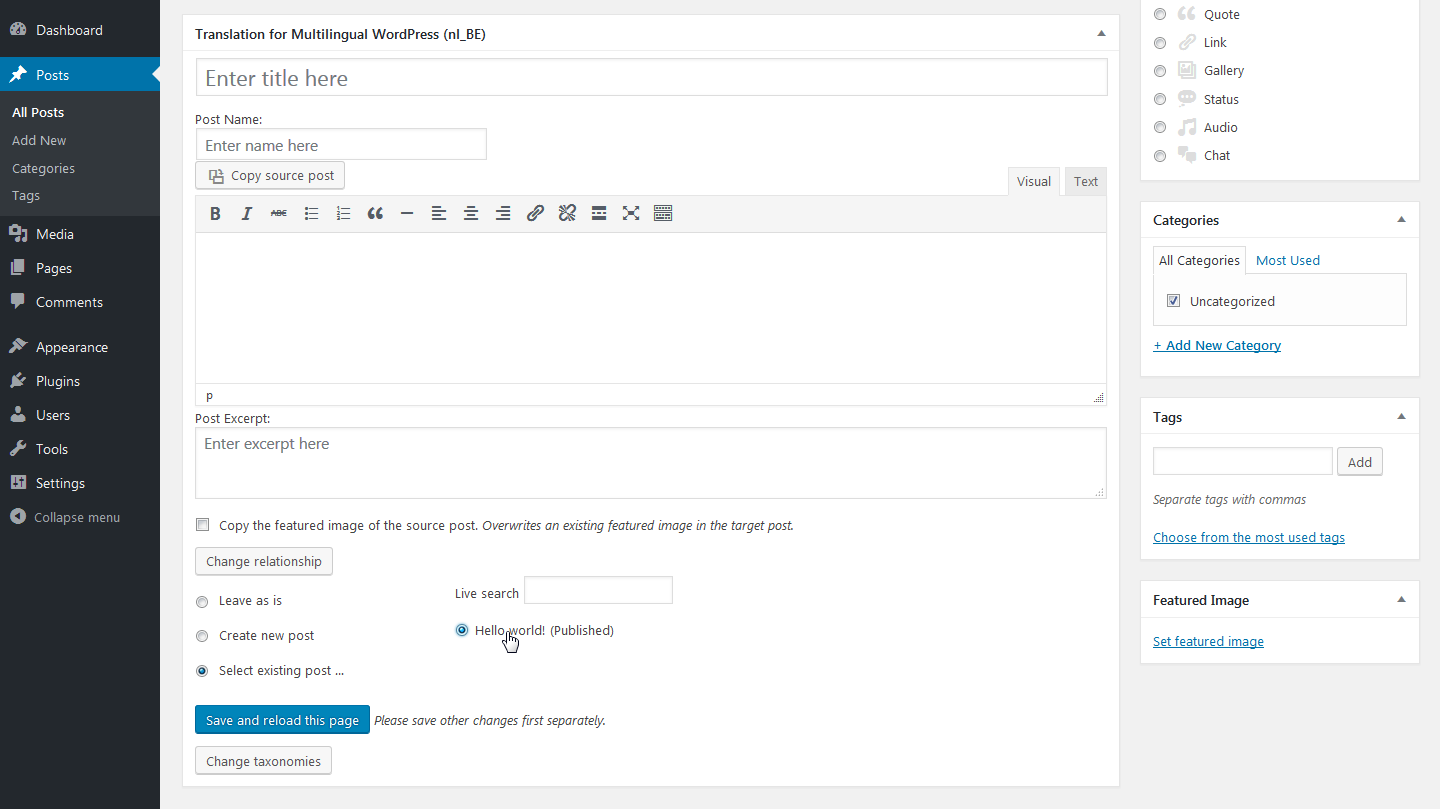
You now have two related posts, and thus translations of each other.
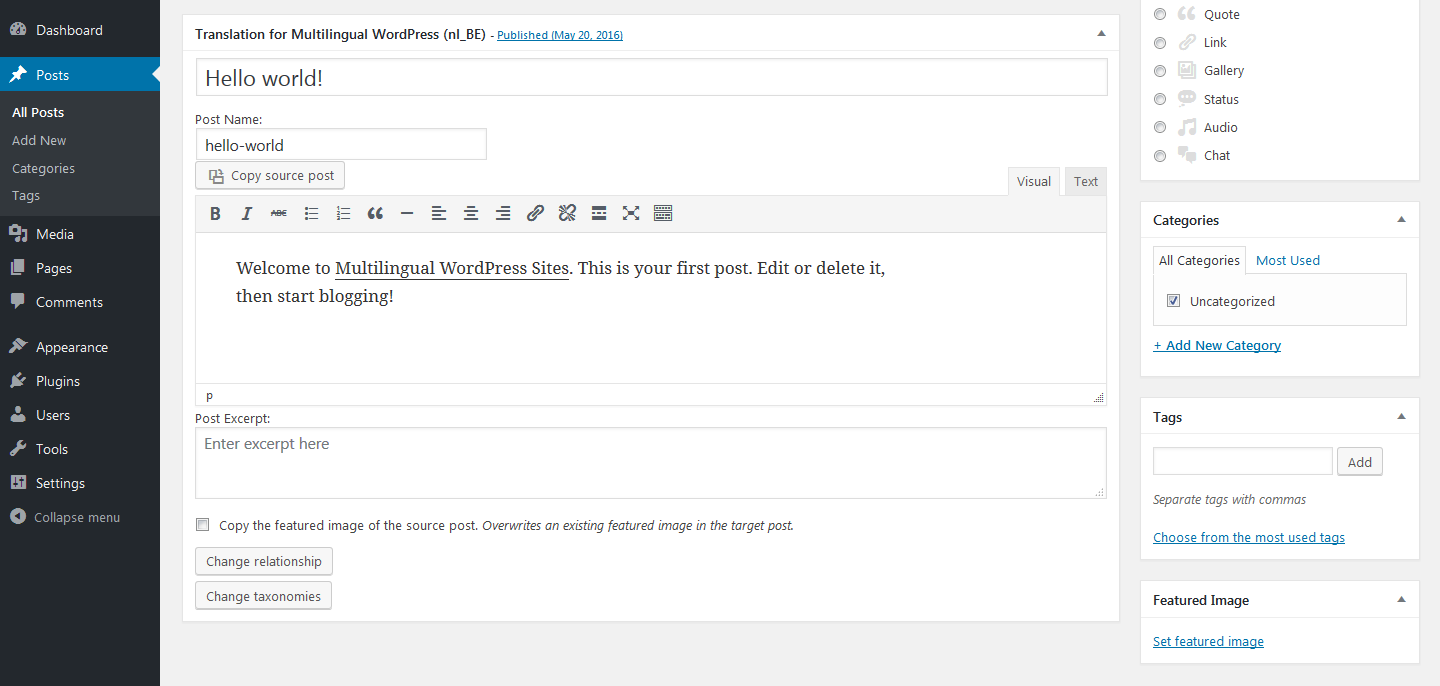
Translate Categories
Edit a category, select a translation, and save your changes.
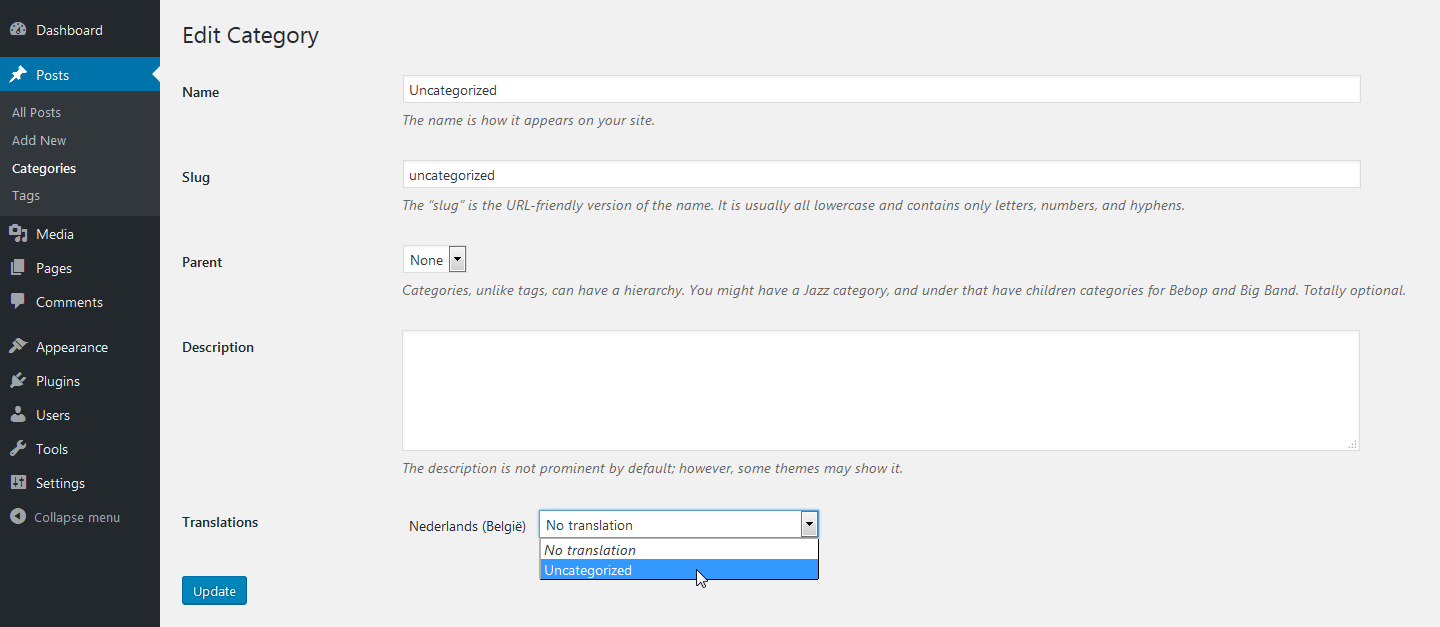
You now have two related categories, and thus translations of each other.
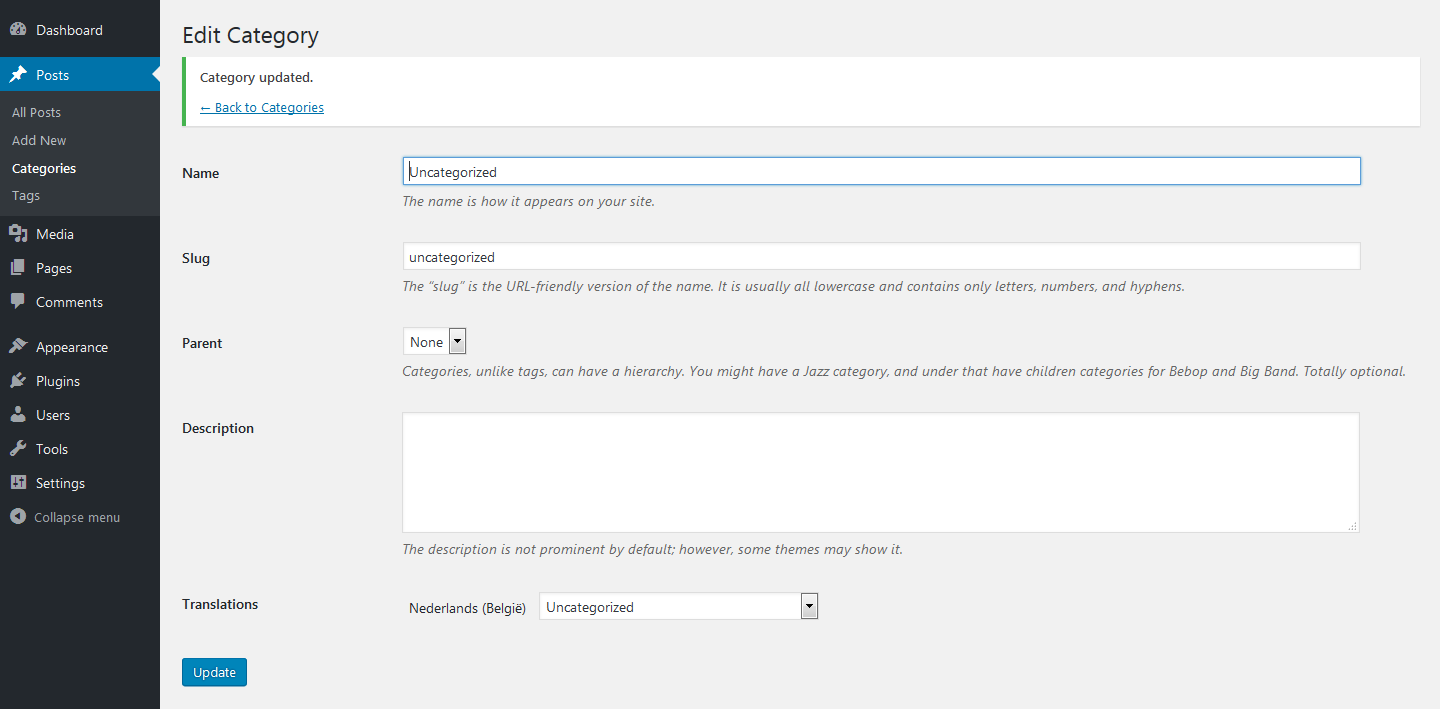
Add a new category.
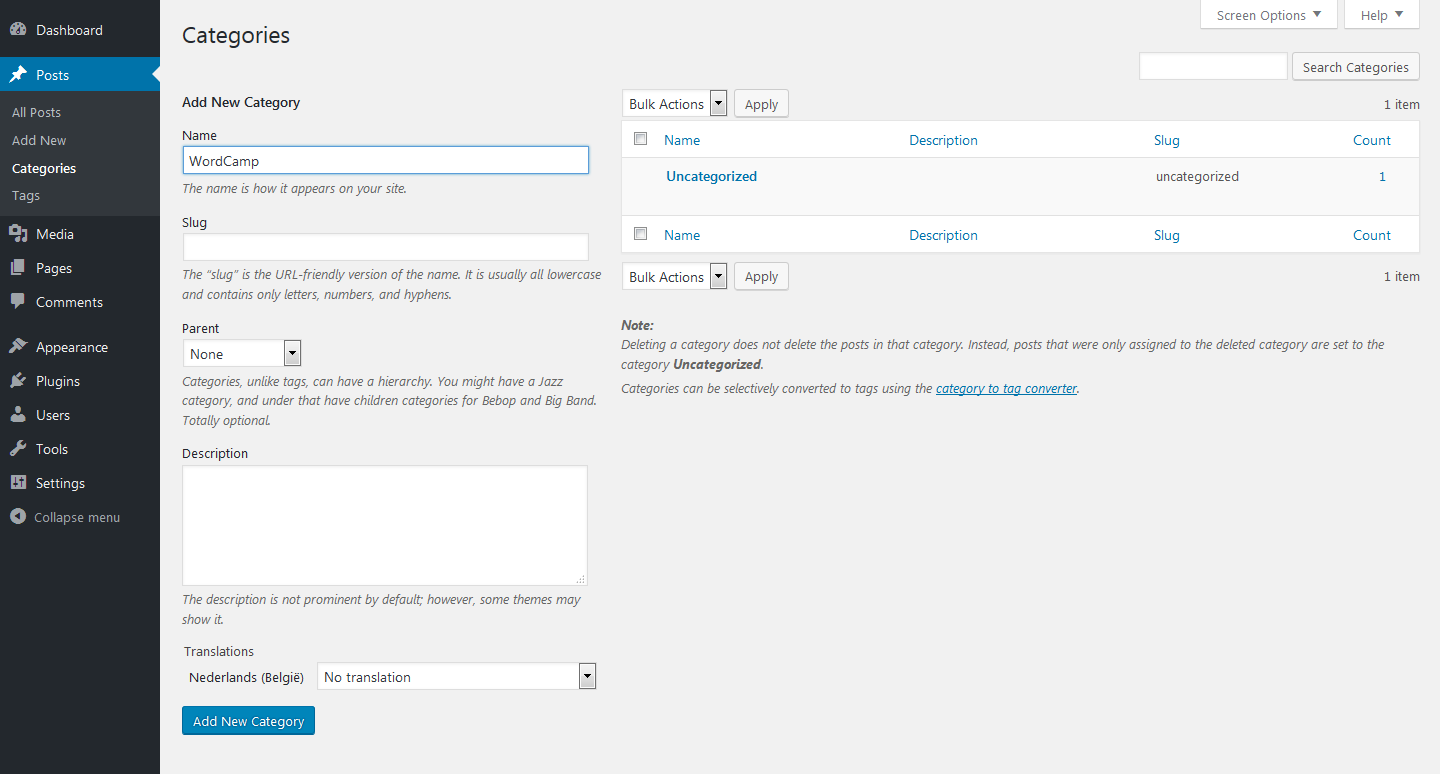
On the other site now, add a new category, and select the according translation.
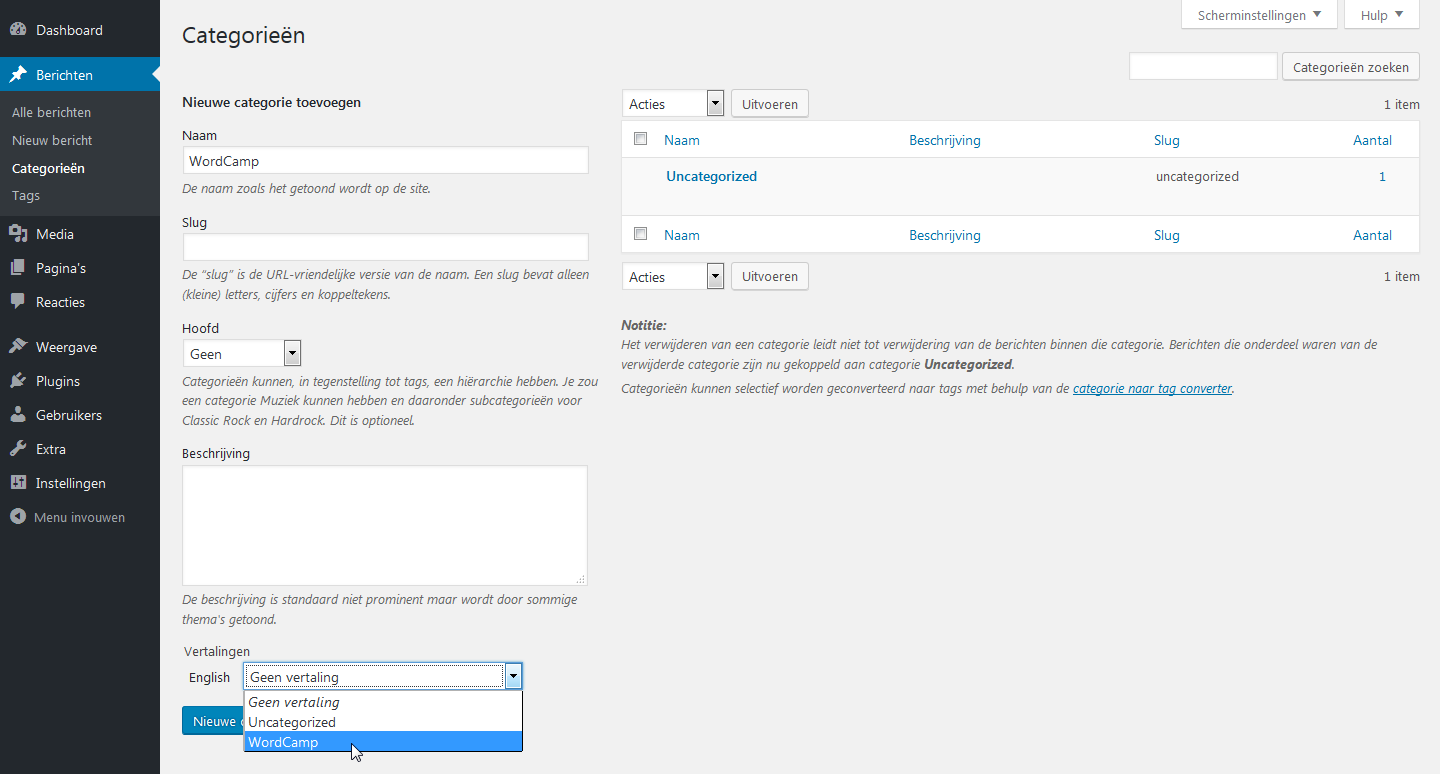
Create and Translate a New Event (CPT)
Go to the Add new event page, … and be confused.
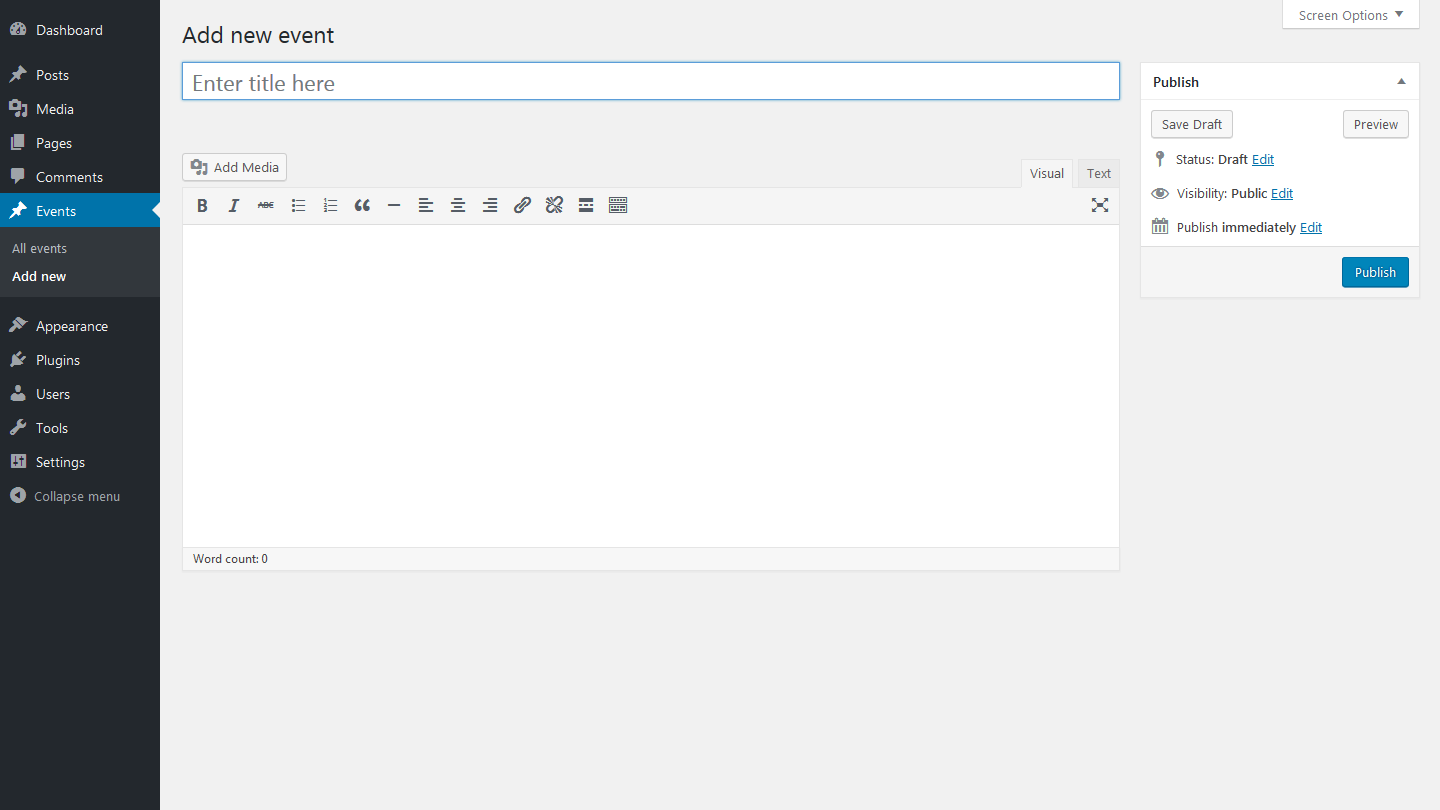
Go to the MultilingualPress settings page, and enable translation of Events.
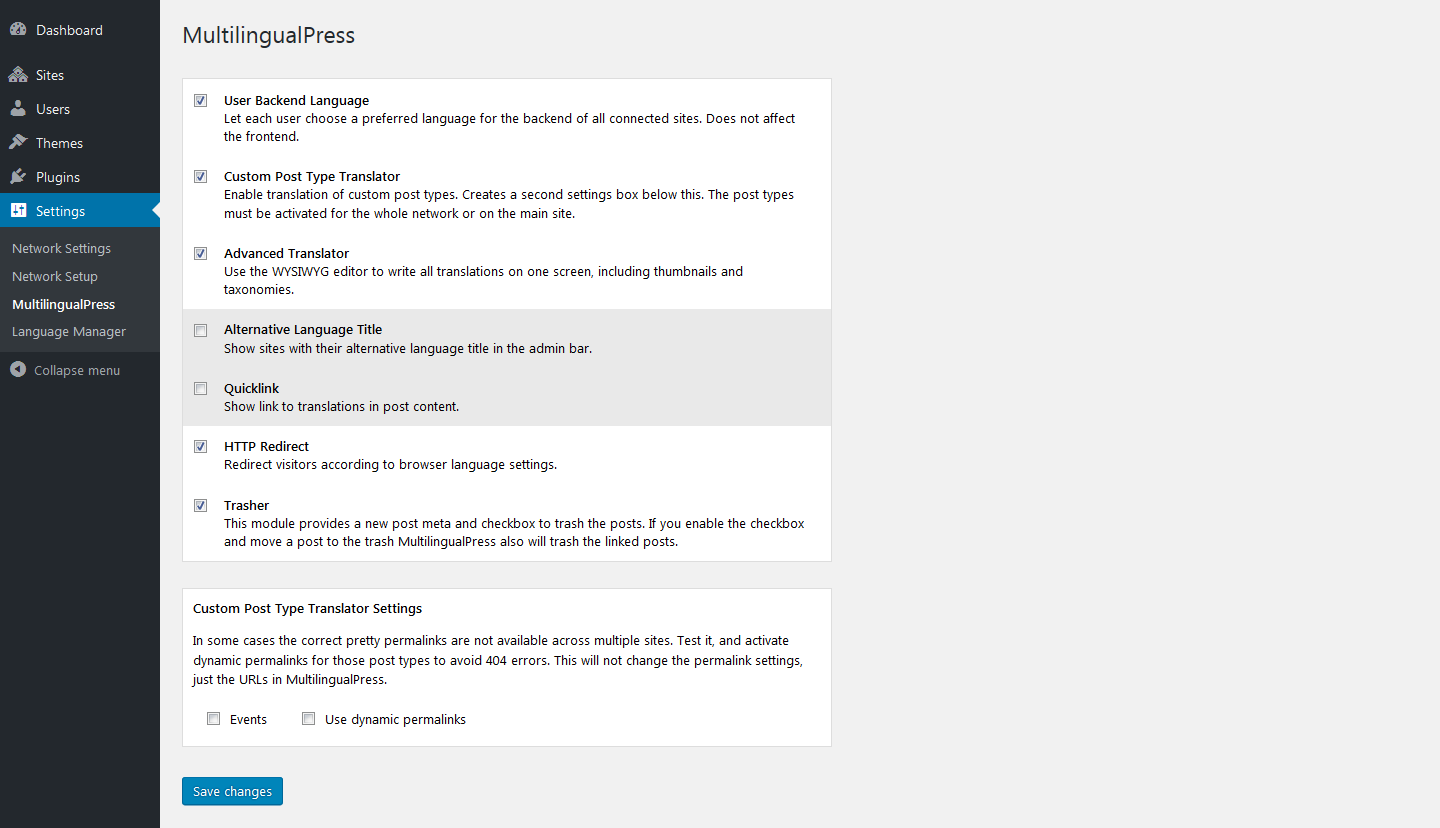
Add a new event, for real this time.

Create a copy of the original post for the other site.
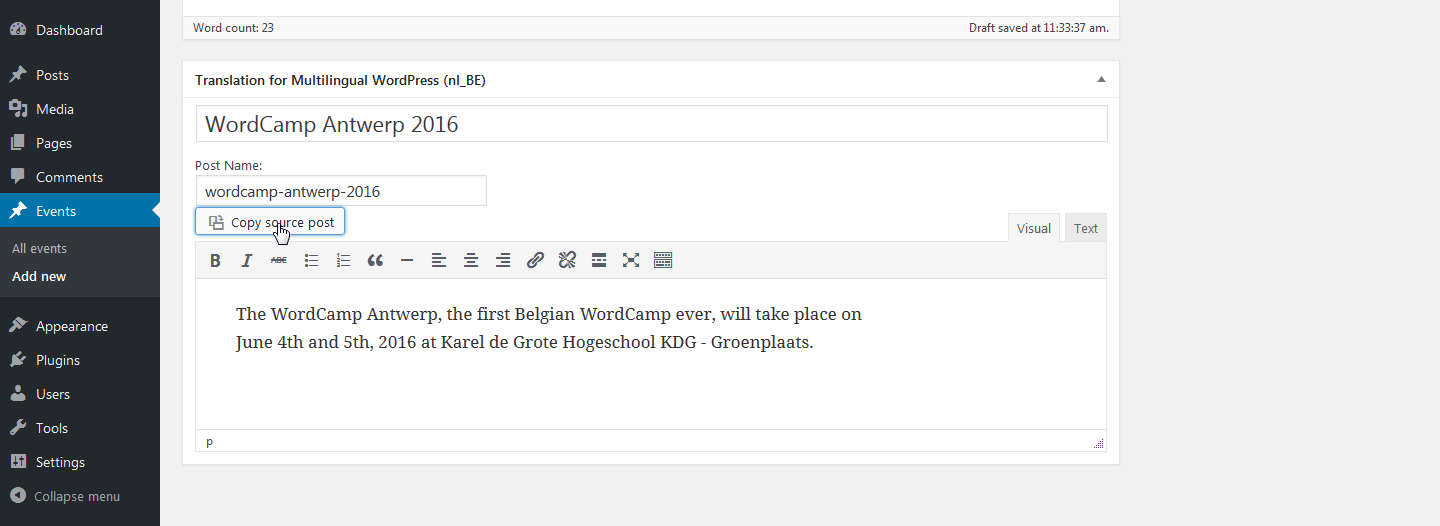
By publishing, two related posts will be created. One on each site.
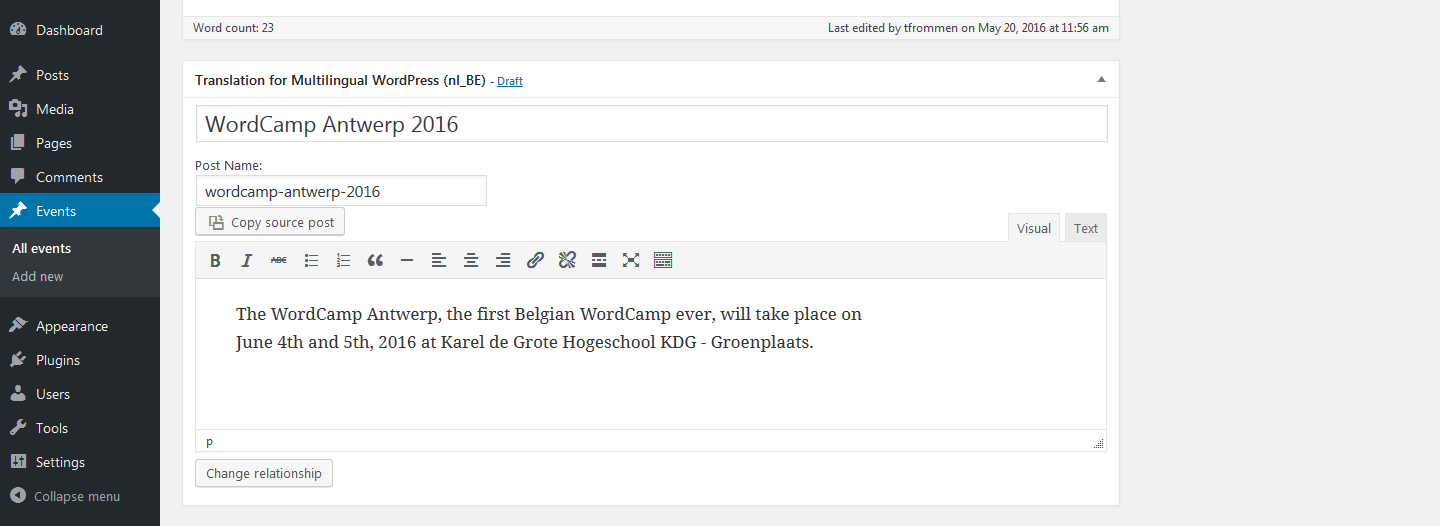
User Story II
I want to display all available language versions of the current page.
Use a Language Menu
Create a new menu, enable the Languages meta box, and add menu items.
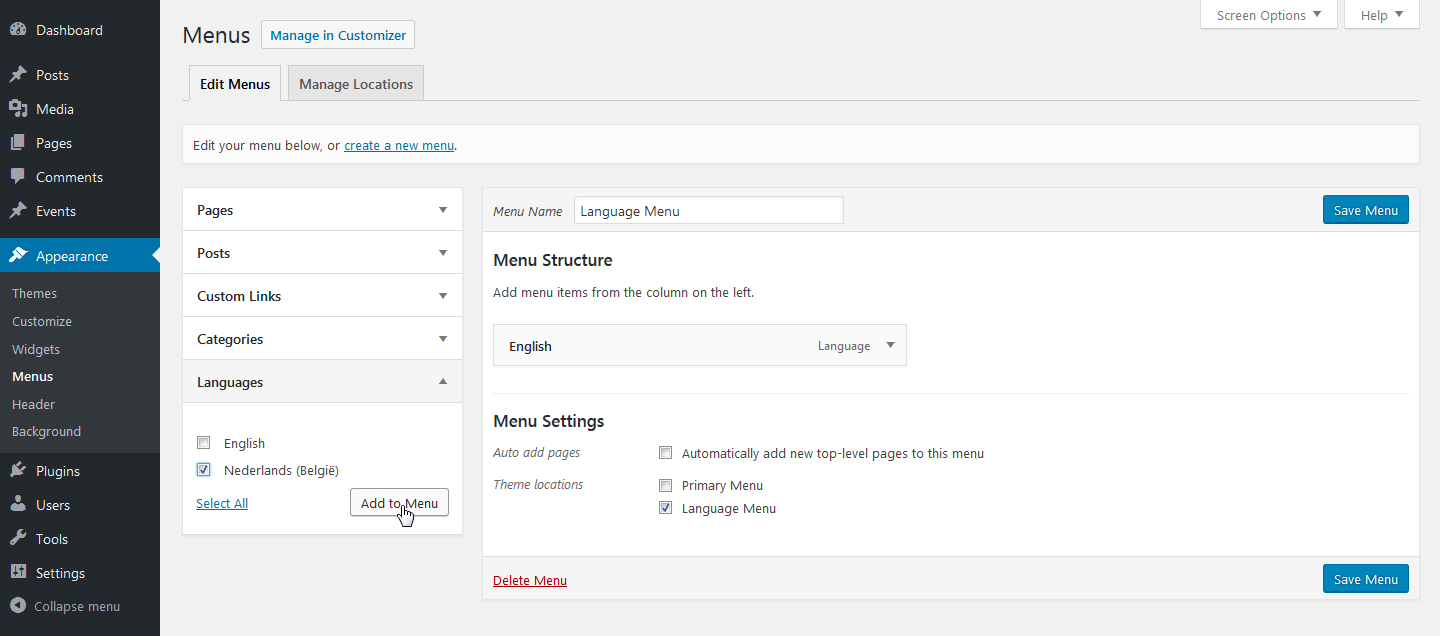
The front-end display of the menu totally depends on the theme, of course.
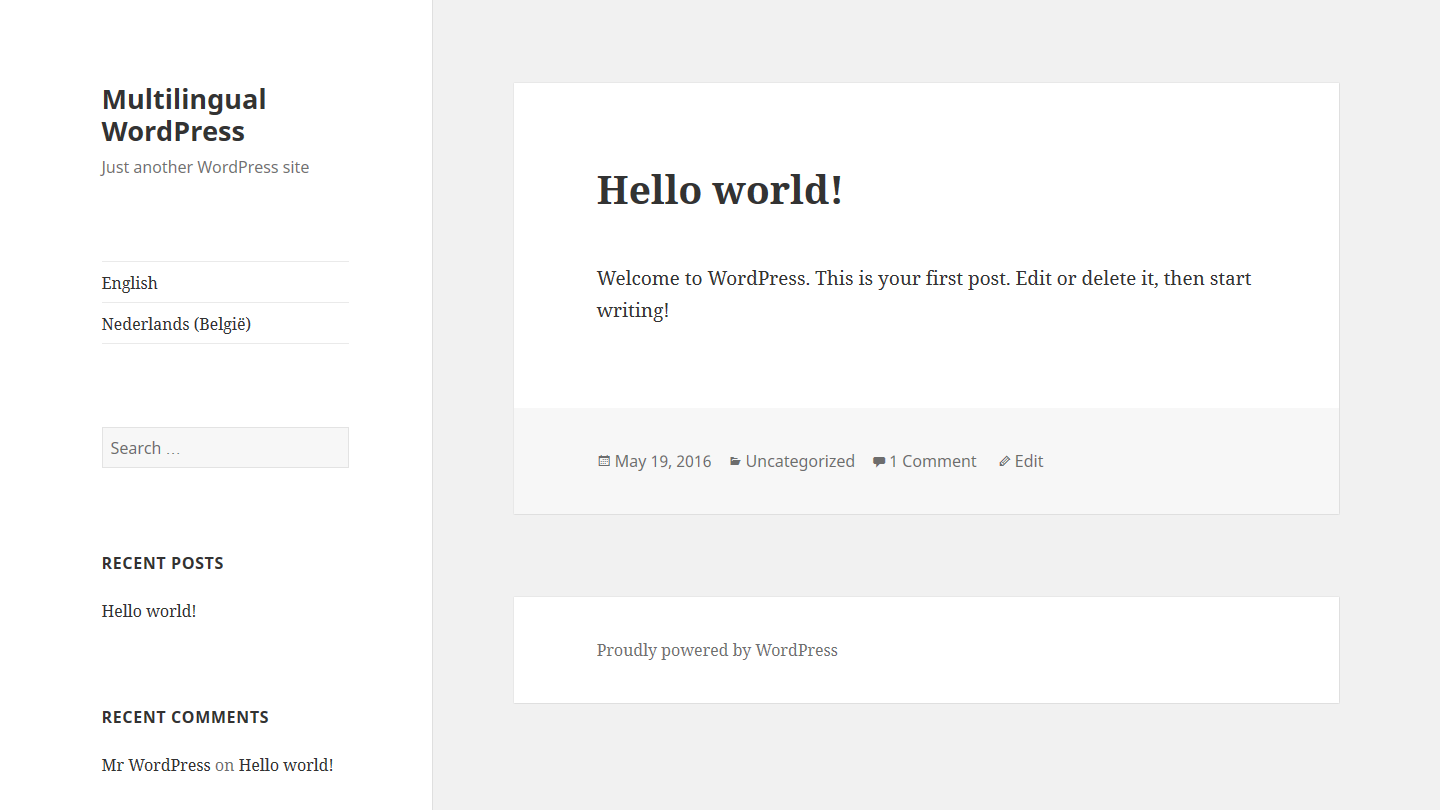
Use the Language Switcher Widget
Add the Language Switcher widget to a sidebar, and choose your desired settings.
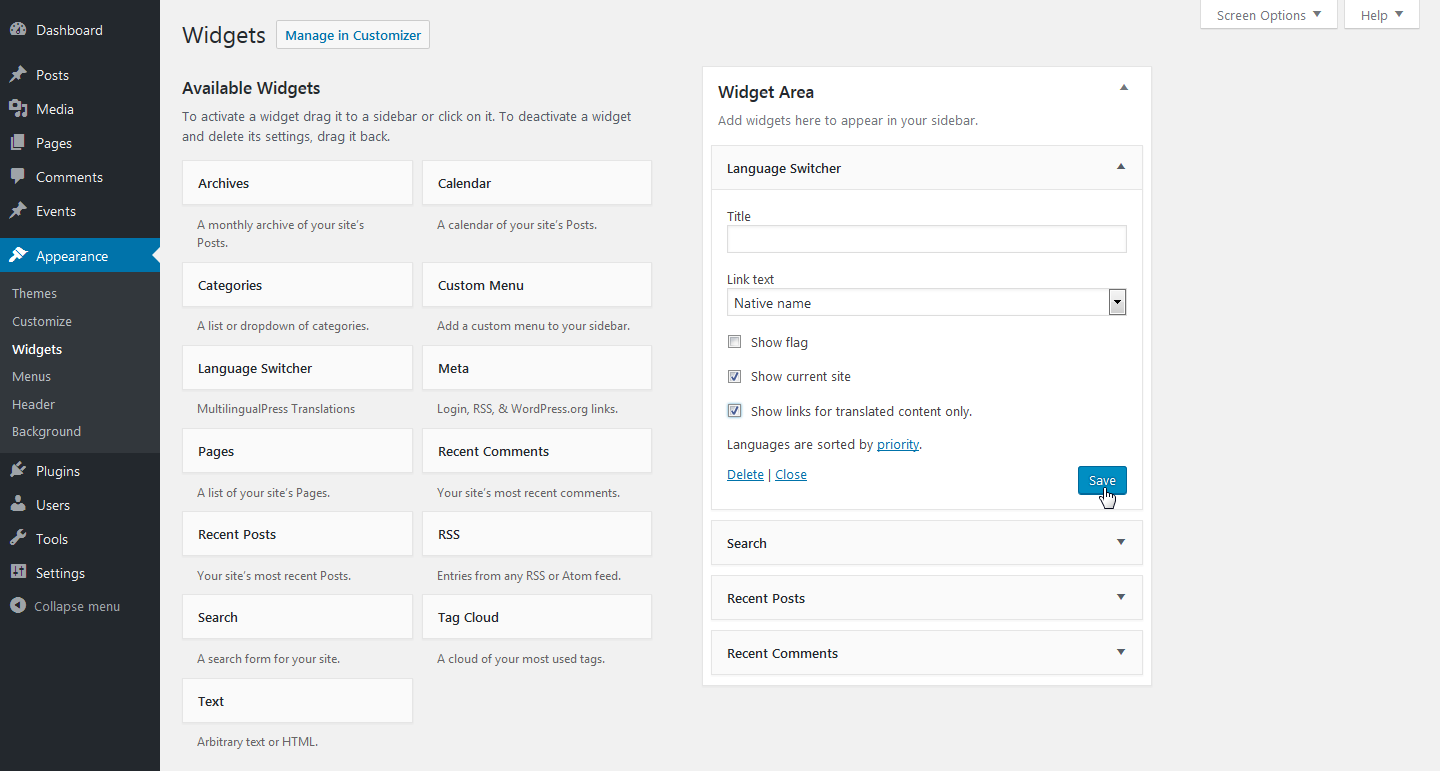
The front-end display of the widget, again, depends on the theme.
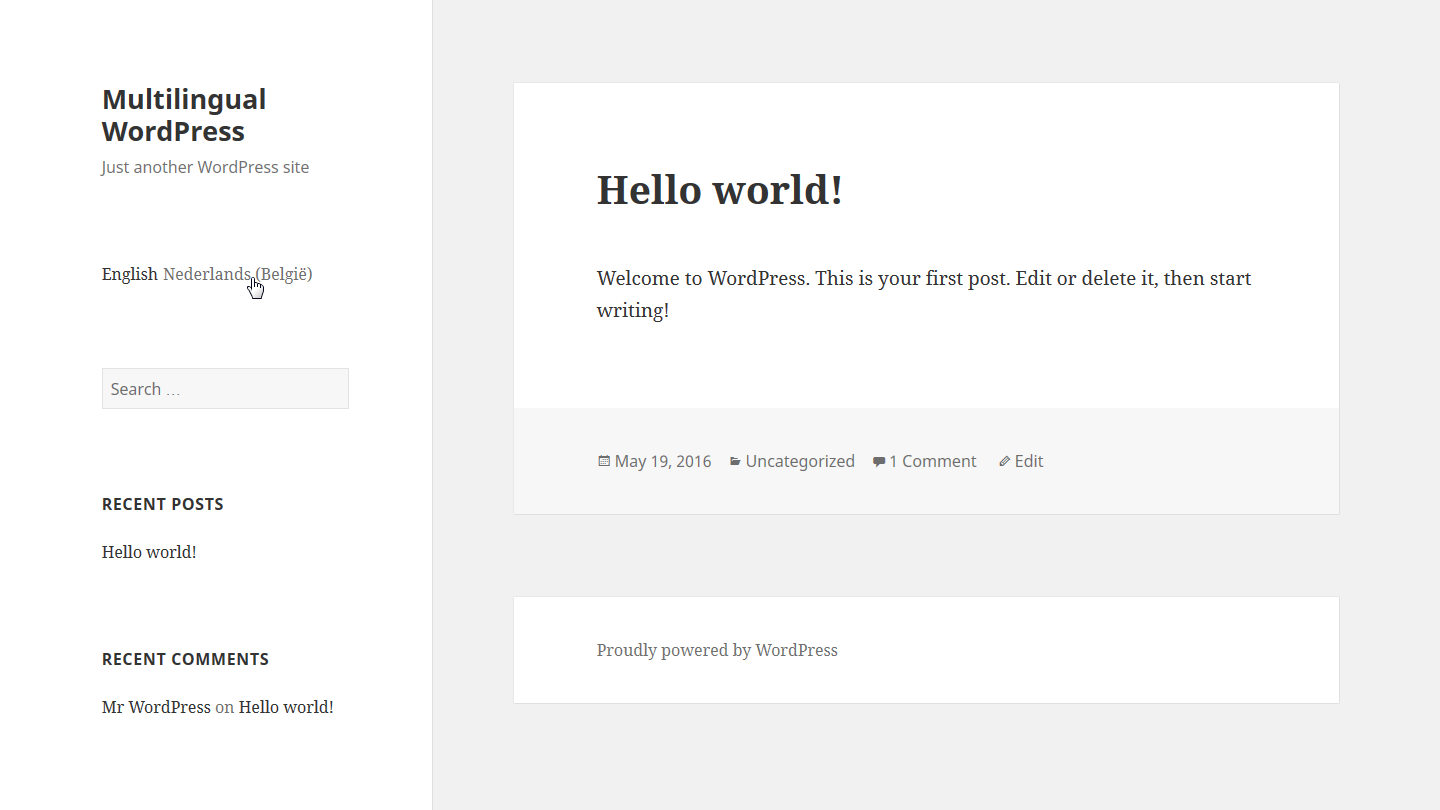
Use Quicklinks
Activate Quicklinks on the MultilingualPress settings page.
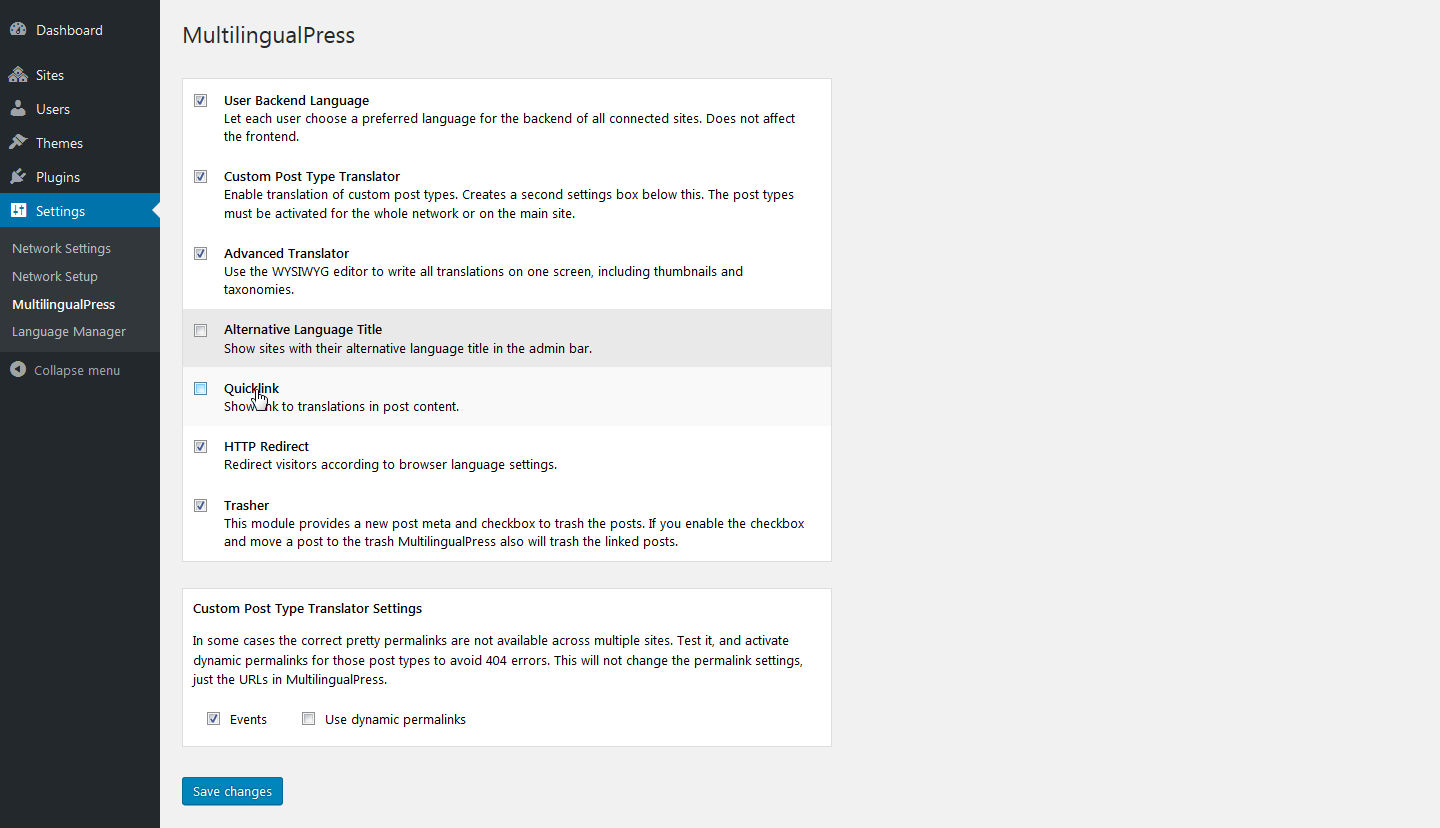
Choose your desired Quicklink position, and save your changes.
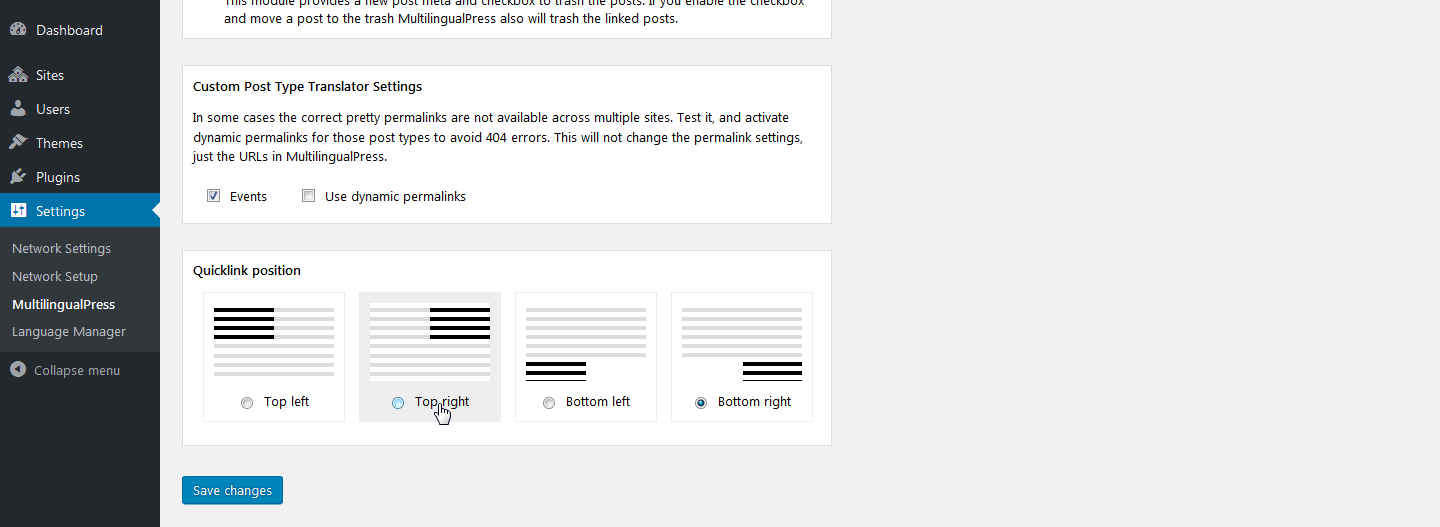
The front-end display of the Quicklinks on a post.
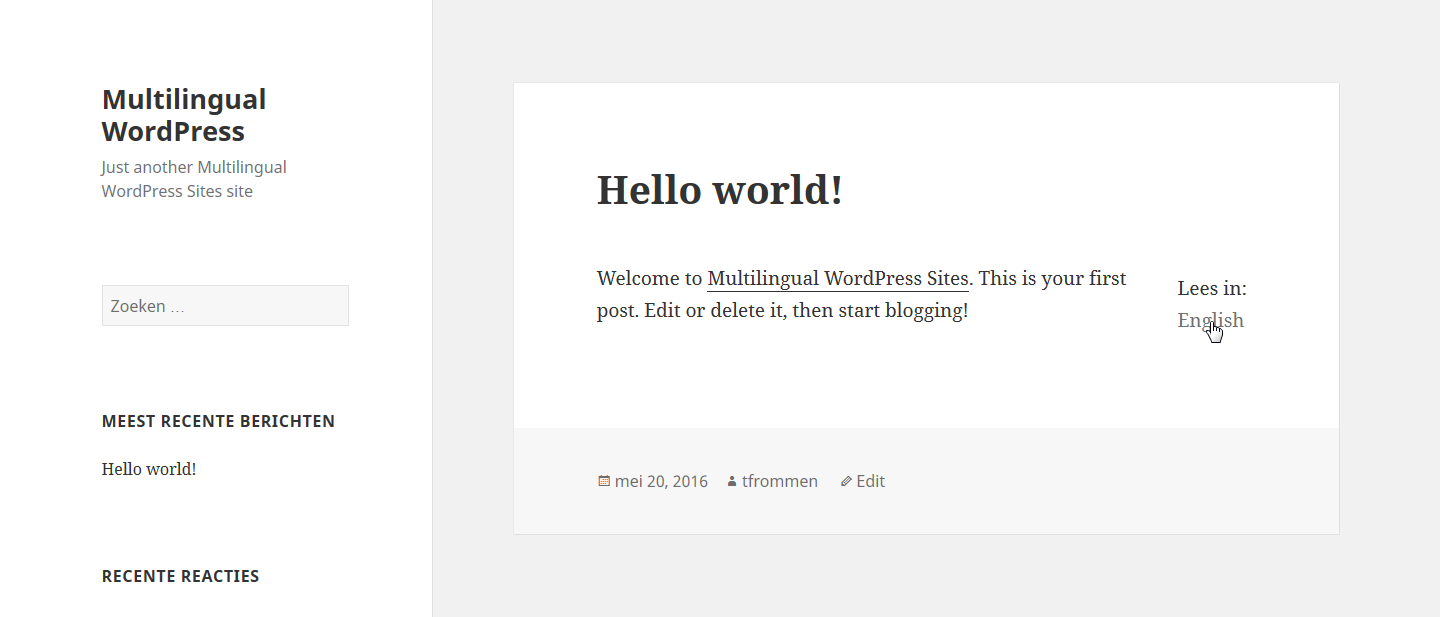
User Story III
I want my users to see my website in the most appropriate language.
Enable Language Negotiation
On the Sites page, you can see the redirect setting for each site.
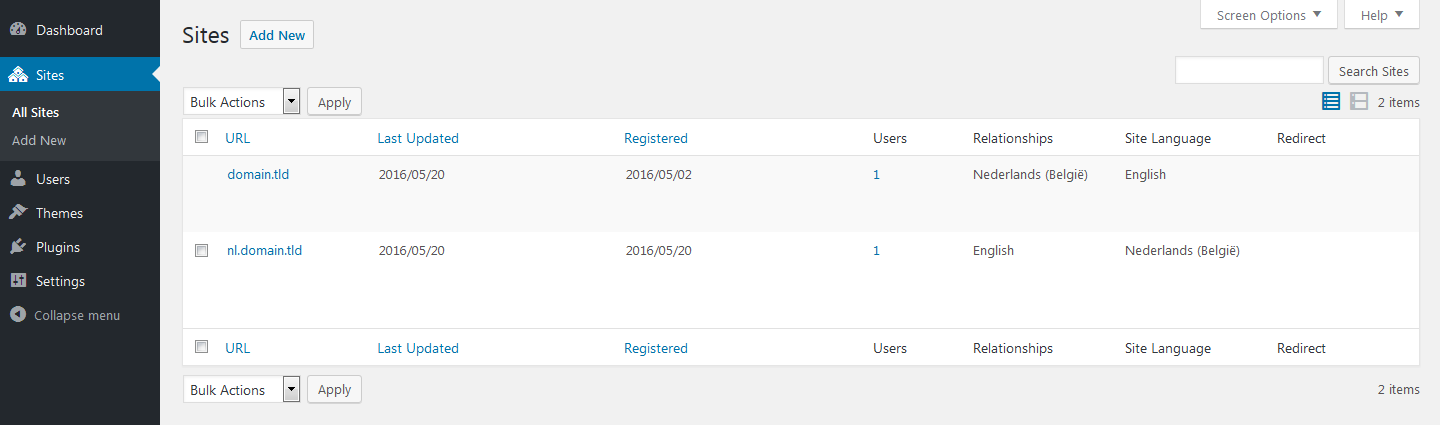
Enable automatic redirection in the MultilingualPress settings tab for each site.
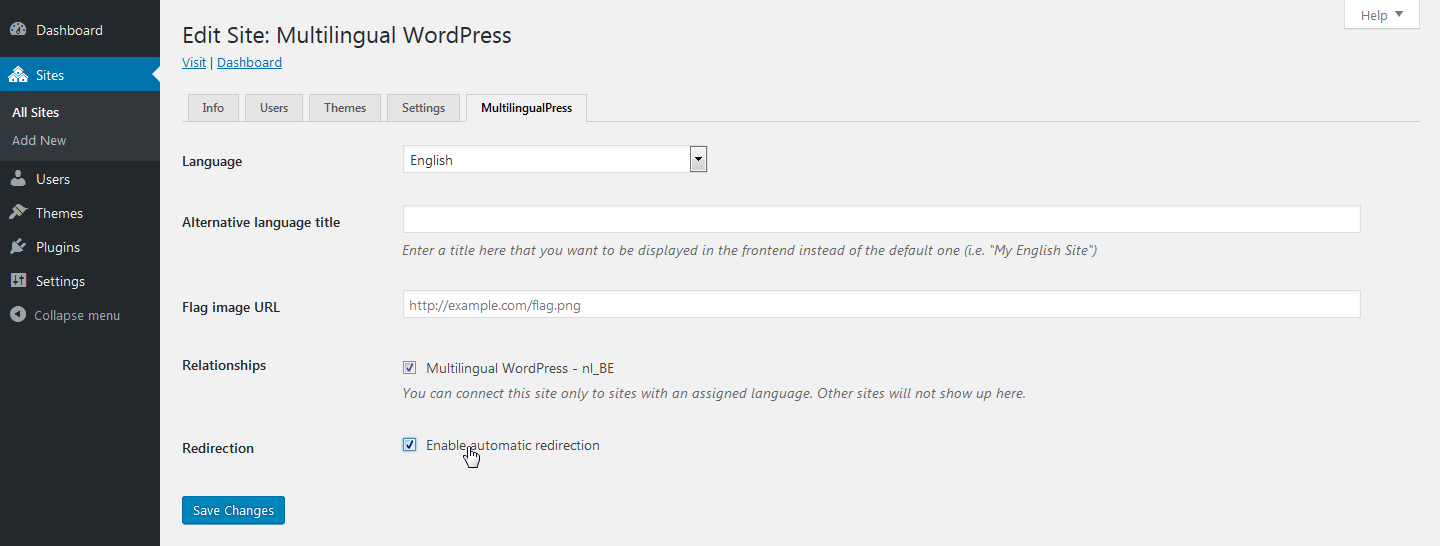
Confirm the redirect setting for each site.
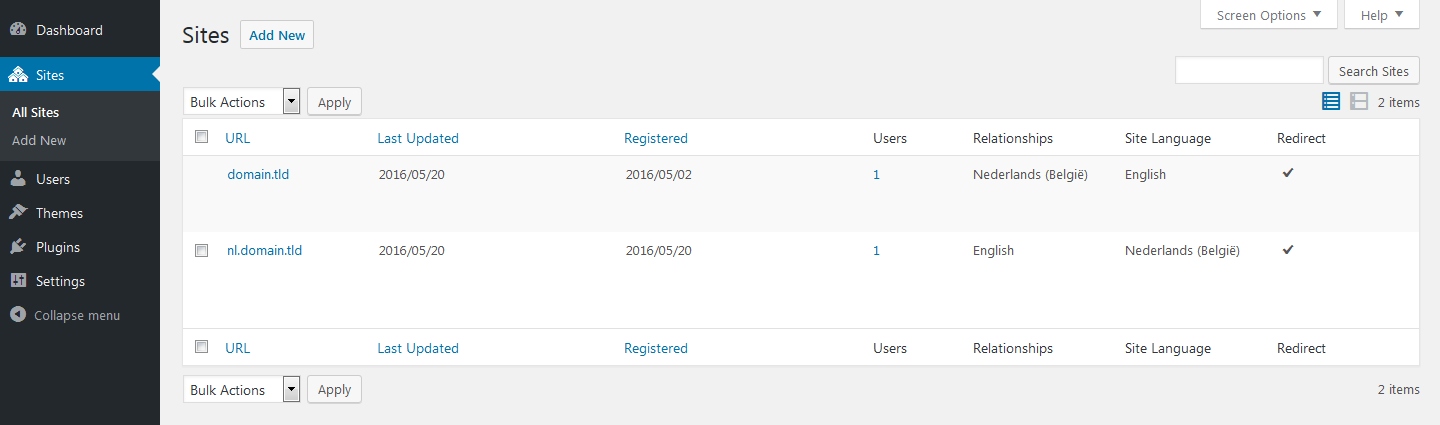
User Story IV
I want to add a new language version to my multilingual website.
Duplicate an Existing Site
Add a new site, based on an existing one.
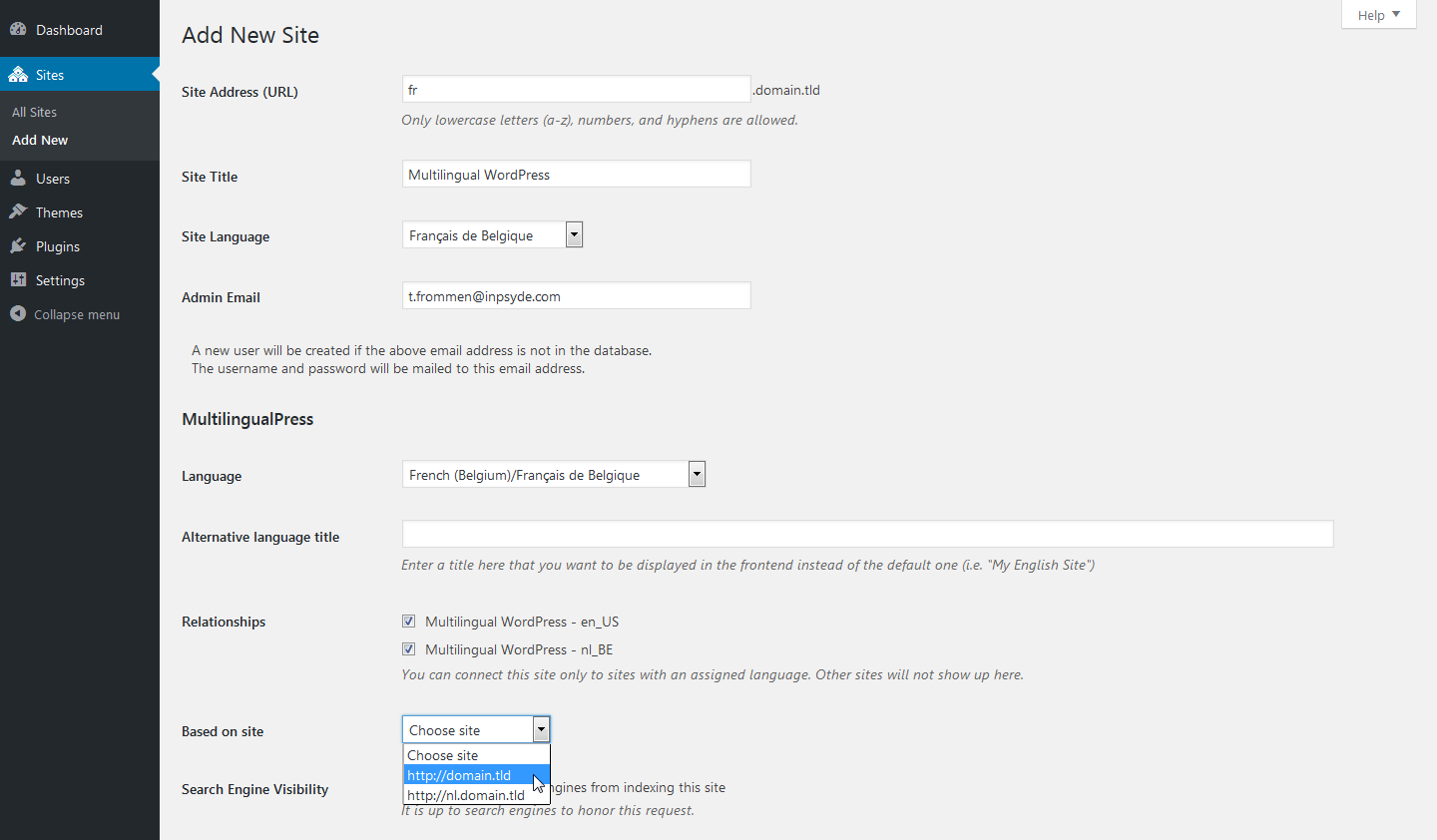
Confirm the site settings.
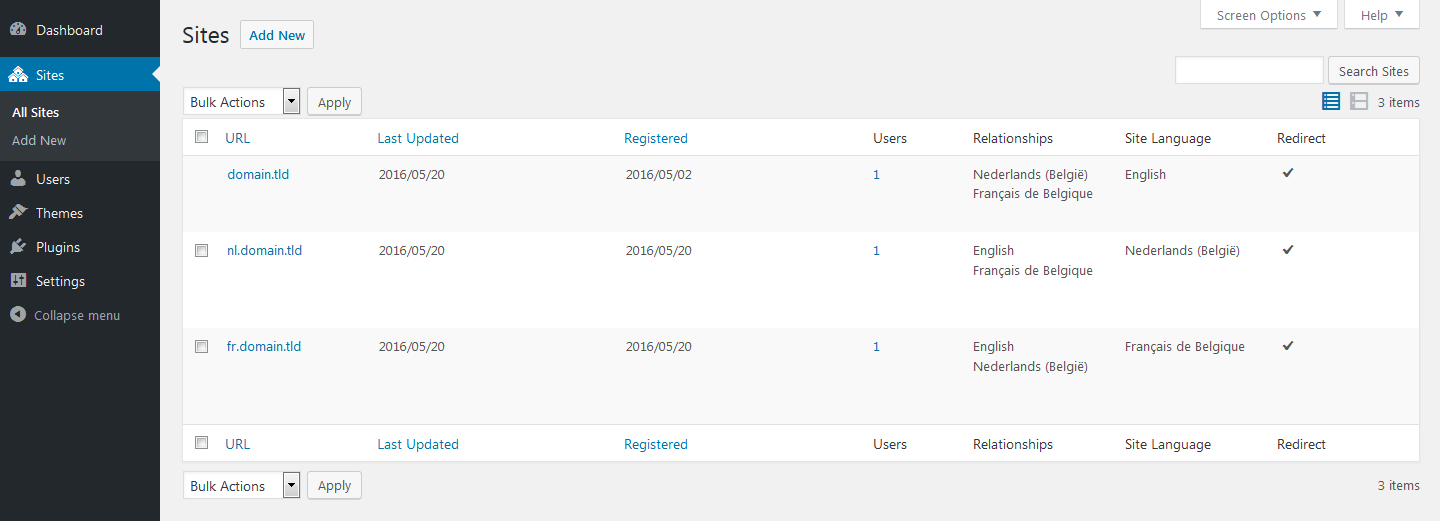
Remove Unwanted Relations
Edit a post, remove the relationship with a translation, and save your changes.
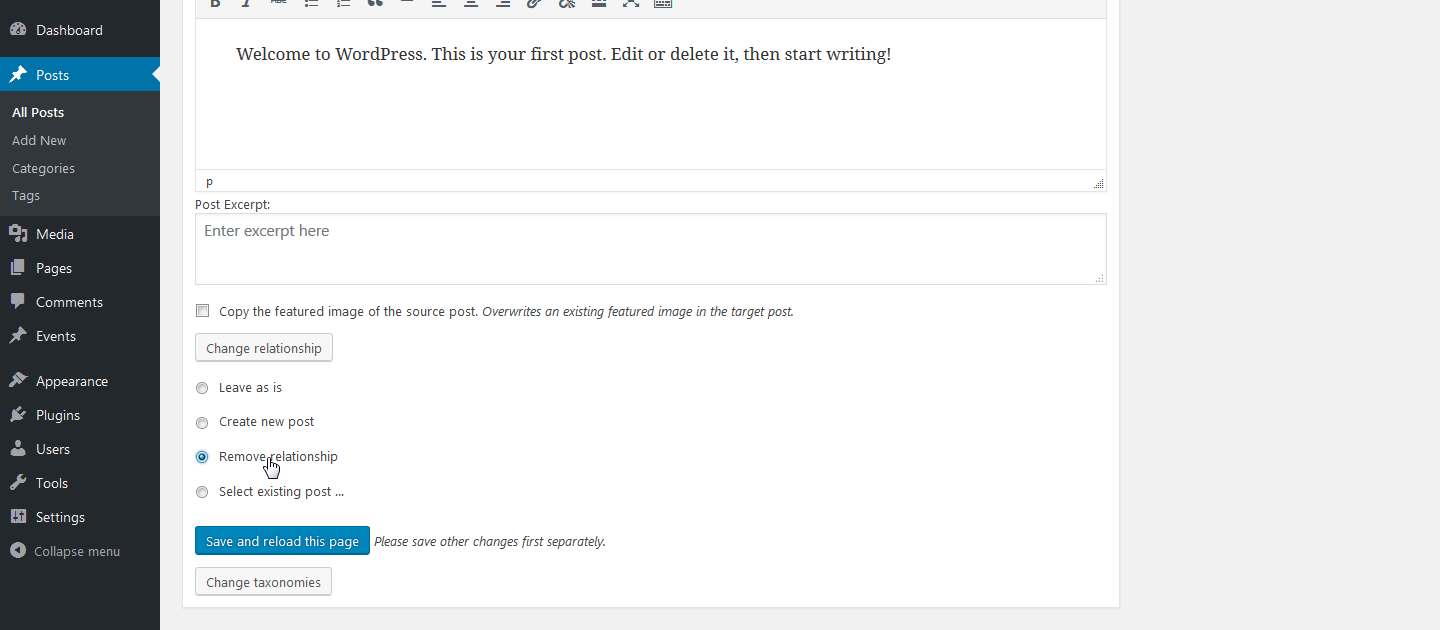
Remove Translations
Well, … just go ahead and delete the post.
User Story V
I want to be able to administrate all language versions of my website.
…but I don’t speak Klingon.Set Your Custom User-specific Admin Language
In your Personal Options, choose your preferred language for the Admin UI for all sites.
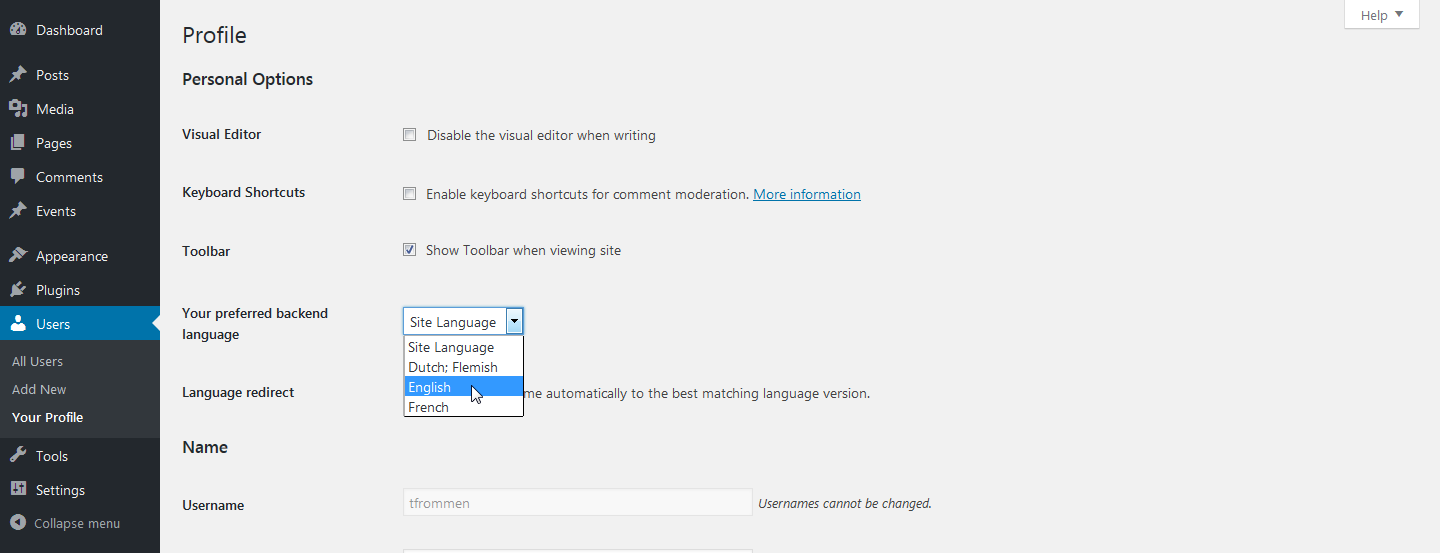
User Story VI
I have problems with using MultilingualPress and plugin Whatsitsname.
Get in Touch With MultilingualPress People
How?
- For bugs or feature requests, create an issue at GitHub.
- For urgent or high-priority requests, use Premium Support.
- For everything else, create a topic in the MultilingualPress support forum.
Get in Touch With Whatsitsname People
“Why is this a good idea?”
- MultilingualPress doesn’t do much special.
- Maybe the other plugin is not multisite-aware.
- Simple fix for when Whatsitsname does too much:
function some_hooked_function() {
// Bail if this is a multisite installation and the site has been switched.
if ( is_multisite() && ms_is_switched() ) {
return /* something, maybe */;
}
// Regular function code...
}
Take-aways
- Use WordPress multisite for multilingual websites.
- Actually, use MultilingualPress for multilingual websites.
- MultilingualPress 3 will be requiring PHP version 5.4.0 or higher.
- Inpsyde is hiring!

